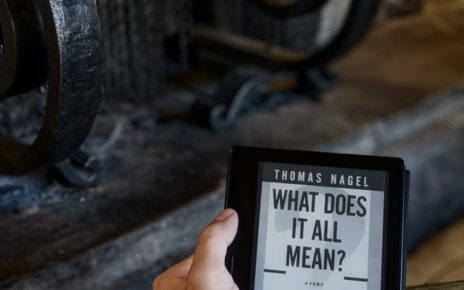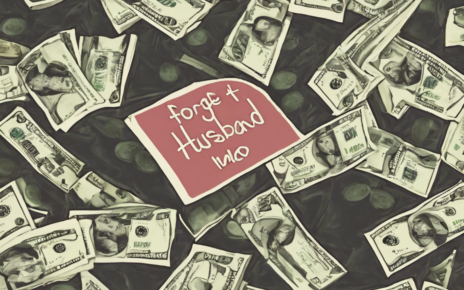Alight Motion has become a widely popular app for video editing and motion graphics on mobile devices. Its user-friendly interface and powerful features have made it a favorite among content creators, especially on platforms like TikTok and Instagram. One of the effects that many users often seek to achieve is the “Shake Effect,” which can add dynamism and energy to videos. In this blog post, we will explore how you can create the Shake Effect in Alight Motion in 2022, along with tips and tricks to enhance its impact.
Understanding the Shake Effect in Alight Motion
The Shake Effect in video editing refers to the intentional introduction of shaky or vibrational movements into a video clip. This effect is commonly used to simulate actions like camera shakes, earthquakes, explosions, or to add a sense of urgency and excitement to the footage.
Creating the Shake Effect in Alight Motion
-
Import Your Footage: Start by importing the video clip you want to apply the Shake Effect to into Alight Motion.
-
Duplicate the Clip: Duplicate the video clip layer by copying and pasting it in the timeline. You can do this by long-pressing on the clip and selecting the duplicate option.
-
Add Keyframes: Move the duplicated clip slightly from its original position in the timeline. Add keyframes to create a subtle or intense shake effect, depending on your preference.
-
Adjust the Parameters: Experiment with parameters like position, rotation, scale, and opacity to fine-tune the shake effect. You can also adjust the timing and duration of the shake for different impact.
-
Overlay Effects: To enhance the shake effect further, consider adding overlay effects like blur, flicker, or color grading to make the video more dynamic.
-
Preview and Refine: Always preview your video to see how the shake effect looks in motion. Make necessary adjustments to ensure it aligns with your creative vision.
Tips for Enhancing the Shake Effect
- Use Multiple Layers: Combining different layers with varied shake intensities can create a more realistic and dynamic effect.
- Experiment with Speed: Try altering the speed of the shake effect to match the pace and mood of the video.
- Incorporate Sound Effects: Adding sound effects like rumbling or vibrations can complement the visual shake effect for a more immersive experience.
Common Mistakes to Avoid
- Overdoing the Shake: Excessive shaking can distract viewers and detract from the main content of the video.
- Inconsistent Shaking: Ensure that the shake effect is consistent throughout the video for a polished look.
- Ignoring Feedback: Solicit feedback from others to refine your shake effect and make necessary improvements.
Frequently Asked Questions (FAQs)
-
Can I apply the Shake Effect to text and graphics in Alight Motion?
Yes, you can apply the shake effect to text layers, graphic elements, and even animations in Alight Motion to add movement and vibrancy. -
Is the Shake Effect suitable for all types of videos?
While the Shake Effect can enhance certain types of videos, such as action sequences or music videos, it may not be suitable for all content. Consider the tone and message of your video before incorporating the effect. -
Can I customize the intensity and direction of the shake effect in Alight Motion?
Absolutely. Alight Motion offers a range of customization options for the shake effect, allowing you to adjust parameters like amplitude, frequency, and direction to achieve the desired result. -
Is the Shake Effect resource-intensive in terms of device performance?
Applying complex shake effects may require more processing power, especially on older devices. Consider optimizing your project and using simpler shake techniques for smoother playback. -
Are there pre-set shake effect templates available in Alight Motion?
While Alight Motion doesn’t offer pre-set shake effect templates out of the box, you can create and save your own shake effect presets for future use, saving time and effort in your editing process.