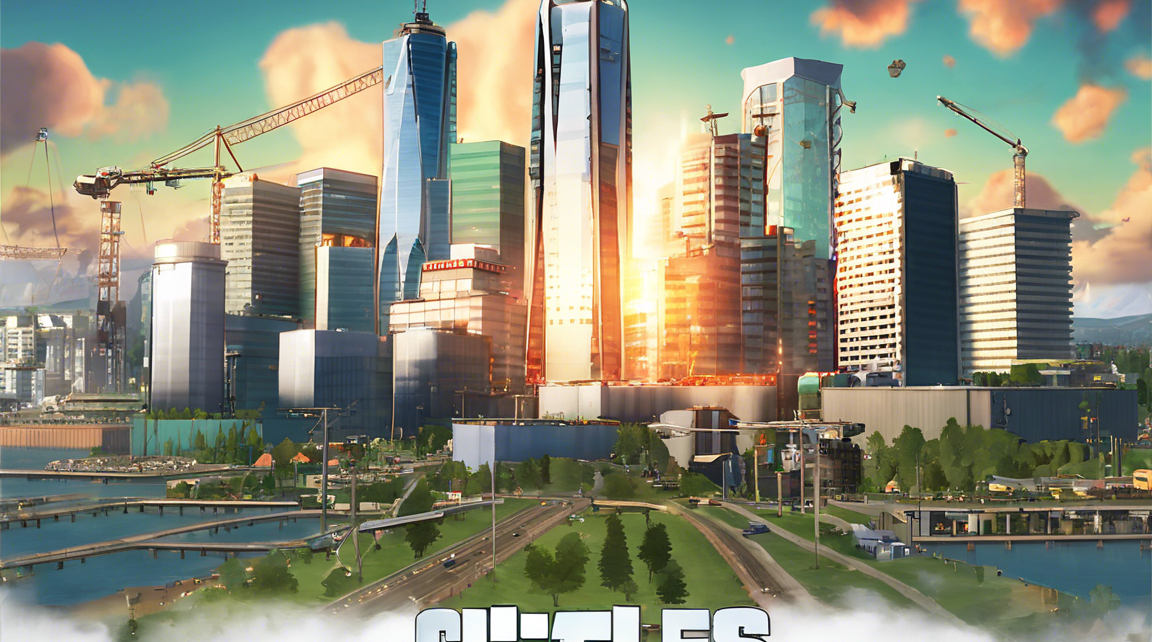Are you a fan of city-building games? Do you enjoy getting creative and designing your own virtual metropolis? If so, Cities: Skylines is the perfect game for you. Developed by Colossal Order and published by Paradox Interactive, Cities: Skylines is a popular city-building simulation game that allows players to design, build, and manage their own cities. With Cities: Skylines free download, you can unleash your creativity and build the city of your dreams without breaking the bank.
Why Cities: Skylines?
Cities: Skylines has gained a massive following among gamers and city-building enthusiasts for several reasons:
-
Realistic Gameplay: Unlike other city-building games, Cities: Skylines offers a high level of realism, from traffic flow and public transportation to zoning and city policies.
-
Extensive Customization: The game provides extensive customization options, allowing players to design unique city layouts, road networks, and districts.
-
Modding Support: Cities: Skylines has a vibrant modding community that creates a plethora of custom buildings, assets, and mods to enhance gameplay and customization.
-
Challenging Gameplay: Players must tackle various challenges such as managing resources, balancing budgets, and catering to the needs of citizens to ensure the city thrives.
-
Regular Updates: The developers frequently release updates and expansions, adding new features, gameplay mechanics, and content to keep the game fresh and exciting.
How to Download Cities: Skylines for Free?
While Cities: Skylines is a paid game on platforms like Steam, there are legal ways to download Cities: Skylines for free or at a discounted price:
-
Epic Games Store: Epic Games occasionally offers Cities: Skylines for free as part of their weekly free game promotions. Keep an eye on their store for such giveaways.
-
Steam Sales: During Steam sales events like the Steam Summer Sale or Steam Winter Sale, Cities: Skylines is often available at a discounted price, sometimes even for free to play for a limited time.
-
Free Weekends: Occasionally, the developers offer free weekends for Cities: Skylines on Steam, allowing players to enjoy the game for a limited period without any cost.
-
Promotional Offers: Keep an eye on gaming websites, social media platforms, and newsletters for promotional offers that may include a free copy or a significant discount on Cities: Skylines.
Getting Started with Cities: Skylines
Once you have downloaded Cities: Skylines for free and installed it on your gaming platform, it’s time to dive into the game and start building your city. Here are some tips to help you get started:
1. Start Small
Begin with a small city to get a hang of the game mechanics and systems. Focus on providing essential services like water, electricity, and waste management to your citizens.
2. Plan Ahead
Think ahead and plan your city layout carefully. Consider factors like traffic flow, zoning laws, and public transportation to ensure the efficiency and sustainability of your city.
3. Budget Wisely
Manage your city’s budget effectively by balancing income from taxes and expenses from services. Avoid overspending or overtaxing your citizens to maintain a healthy economy.
4. Listen to Citizen Feedback
Pay attention to the needs and feedback of your citizens. Address issues like traffic congestion, pollution, and crime to keep your population happy and thriving.
5. Experiment with Mods
Explore the vast collection of mods available for Cities: Skylines to enhance your gameplay experience. From new buildings and assets to gameplay tweaks, mods can add depth and variety to your city.
Frequently Asked Questions (FAQs)
Q1: Is Cities: Skylines free to play?
A1: While Cities: Skylines is a paid game, it may be available for free during promotional offers, free weekends, or on platforms like the Epic Games Store.
Q2: Can I run Cities: Skylines on my computer?
A2: Cities: Skylines has moderate system requirements. Ensure your computer meets the minimum specifications for a smooth gaming experience.
Q3: Are there multiplayer options in Cities: Skylines?
A3: Cities: Skylines is primarily a single-player game, but there are multiplayer mods available that allow players to collaborate or compete in building cities.
Q4: How can I improve traffic flow in my city?
A4: To improve traffic flow, consider implementing efficient road networks, public transportation systems, and traffic management policies in your city.
Q5: Can I customize my buildings in Cities: Skylines?
A5: Yes, Cities: Skylines offers extensive customization options, including custom buildings, assets, and mods created by the community.
In conclusion, Cities: Skylines free download offers an excellent opportunity to unleash your creativity and strategic planning skills in building and managing your own virtual city. With its realistic gameplay, extensive customization options, and challenging gameplay mechanics, Cities: Skylines provides an engaging and immersive city-building experience for players of all ages. So, why wait? Download Cities: Skylines for free and embark on an exciting journey of urban development and creativity in the virtual world.