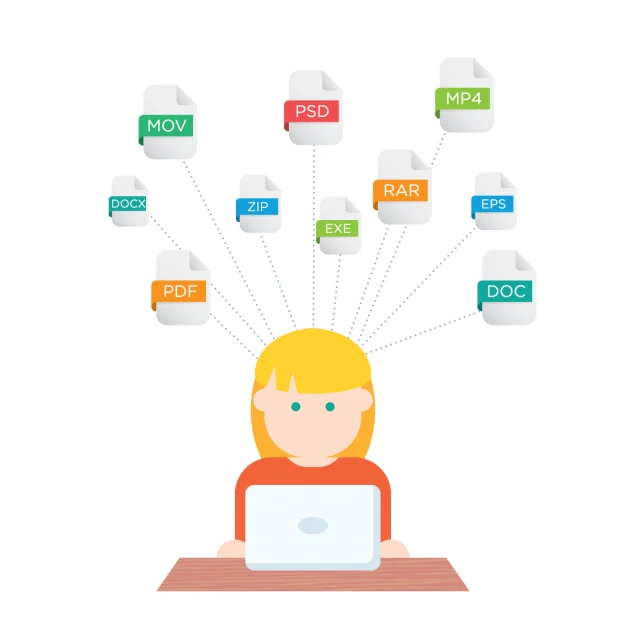No matter what type of business you’re in, there’s a good chance that you deal with PDFs regularly. Whether you’re creating documents to send to clients or simply storing information for your records, PDFs are an essential part of running a business in the digital age. But what if there was a way to make working with PDFs even easier? Enter PDF editors.
PDF editors are special software programs designed specifically for working with PDF documents. With a PDF editor, you can easily create, edit, and convert PDFs to other formats—all without losing any of the original document’s formatting. In other words, PDF editors make it easy to get the most out of your PDFs. Here are five reasons why you should start using a PDF editor for your business documents.
Five Reasons to Use a PDF Editor
1. You Can Merge Multiple Documents into One File:
If you’ve ever tried to combine multiple PDFs into one file, you know how frustrating it can be. Between dealing with different page sizes and trying to keep the formatting consistent, it’s enough to make your head spin. But with a PDF editor, combining multiple documents into a single PDF is as easy as drag-and-drop. That means you can say goodbye to wasted time and headaches—and hello to increased efficiency.
2. You Can Edit Text Directly in the Document:
Need to make a quick change to a document but don’t have the source file? Not a problem if you’re using a PDF editor. With most PDF editors, you can open up any PDF and edit the text directly within the document—no more converting files back and forth between different formats just to make a simple change. And if you need to add or delete pages entirely, most PDF editors can handle that too.
3. You Can Annotate and Comment on Documents:
Annotation and commenting features are essential for collaborating on projects with team members or clients—and luck would have it, they’re also standard features in most PDF editors. With annotation tools, you can highlight important passages, add sticky notes, insert images, and more—all without ever having to print out a single sheet of paper. Plus, since annotations are automatically saved within the document itself, there’s no risk of losing track of meaningful feedback.
4. You Can Fill Out Forms Electronically:
Have you ever been filling out a PDF form only to realize that you don’t have a pen or pencil handy? It’s a frustrating feeling—but one that you can avoid entirely by using a PDF editor. With most PDF editors, you can fill out forms electronically, which means you can type in your responses directly into the form fields. No more hunting for a pen or worrying about making mistakes—just fill out the form and be done with it.
5. You Can Protect Your Documents with Passwords:
Need to send a confidential document but worried about it falling into the wrong hands? PDF editors can help with that too. With password protection features, you can encrypt your document with a password, ensuring that only authorized users will be able to open and view it. That way, you can rest easy knowing that your sensitive information is safe and secure.
Conclusion:
Whether you’re working on team projects or managing client communications, investing in a good PDF editor will help you save time and streamline your workflow. Need help determining which one is right for your needs? Check out this list of the best options currently on the market.